Sandy over at Stitchinglifetogether asked how to make a blog a favorite on the Entrecard Toolbar for Firefox. Here you go, Sandy:
When the blog is in your active window, there should be the following on your toolbar:
Your Name
Your EC total/drops for the day
Category (like Favorites, or Inbox)
How the pages are sorted
One arrow to get one window
A double arrow to get something like 10 windows at once, and then...
A heart.
This heart is what you want -- click it to make the blog you're viewing a favorite. Beside that heart you'll also find either the amount of EC needed to advertise on that blog or "insufficient funds". Which makes advertising so much easier, too!
I hope this has helped, or at least is a start.
Now can someone tell me how to save my widgets so I can convert to a three-column blog template? I don't want to lose everything, but want to change my template. Any advice? Also, where do you find templates that are minimal, or changeable? I generally don't like prepared templates and opt for changing colors and such on my own. But I really want three columns. Email me if you have some answers!
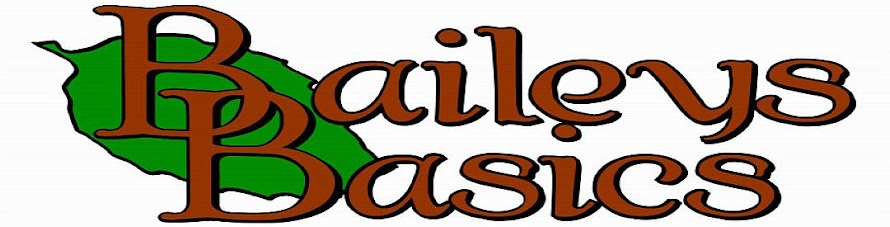










1 comment:
Save your widgets the old fashioned way... by copy and pasting the code into a word document :)
Saved somewhere in my favorites I have a site that may just have what you're looking for in the way of a three column blog with customizable colors. As soon as I find that I'll email it to ya!
Post a Comment